kubernetes安装文档请参照:https://lolicp.com/kubernetes/20211532.html
Master通过git拉取代码
[root@master-all ~]# git clone https://github.com/redhatxl/k8s-prometheus-grafana.git
Cloning into 'k8s-prometheus-grafana'...
remote: Enumerating objects: 21, done.
remote: Total 21 (delta 0), reused 0 (delta 0), pack-reused 21
Unpacking objects: 100% (21/21), done.
[root@master-all ~]# cd k8s-prometheus-grafana/采用daemonset方式部署node-exporter组件
[root@master-all k8s-prometheus-grafana]# cat node-exporter.yaml
---
apiVersion: apps/v1
kind: DaemonSet
metadata:
name: node-exporter
namespace: kube-system
labels:
k8s-app: node-exporter
spec:
template:
metadata:
labels:
k8s-app: node-exporter
spec:
containers:
- image: prom/node-exporter
name: node-exporter
ports:
- containerPort: 9100
protocol: TCP
name: http
selector:
matchLabels:
k8s-app: node-exporter
---
apiVersion: v1
kind: Service
metadata:
labels:
k8s-app: node-exporter
name: node-exporter
namespace: kube-system
spec:
ports:
- name: http
port: 9100
nodePort: 31672
protocol: TCP
type: NodePort
selector:
k8s-app: node-exporter
[root@master-all k8s-prometheus-grafana]# kubectl create -f node-exporter.yaml
daemonset.apps/node-exporter created
service/node-exporter created安装Prometheus
部署Prometheus组件
rbac文件
[root@master-all k8s-prometheus-grafana]# kubectl create -f prometheus/rbac-setup.yaml
clusterrole.rbac.authorization.k8s.io/prometheus created
serviceaccount/prometheus created
clusterrolebinding.rbac.authorization.k8s.io/prometheus created以configmap的形式管理Prometheus组件的配置文件
[root@master-all k8s-prometheus-grafana]# kubectl create -f prometheus/configmap.yaml
configmap/prometheus-config createdPrometheus deployment 文件
[root@master-all k8s-prometheus-grafana]# kubectl create -f prometheus/prometheus.deploy.yml
deployment.apps/prometheus createdPrometheus service文件
[root@master-all k8s-prometheus-grafana]# kubectl create -f prometheus/prometheus.svc.yml
service/prometheus created安装Grafana
部署grafana组件
deployment配置文件
[root@master-all k8s-prometheus-grafana]# cat grafana/grafana-deploy.yaml
apiVersion: apps/v1
kind: Deployment
metadata:
name: grafana-core
namespace: kube-system
labels:
app: grafana
component: core
spec:
replicas: 1
template:
metadata:
labels:
app: grafana
component: core
spec:
containers:
- image: grafana/grafana:4.2.0
name: grafana-core
imagePullPolicy: IfNotPresent
# env:
resources:
# keep request = limit to keep this container in guaranteed class
limits:
cpu: 100m
memory: 100Mi
requests:
cpu: 100m
memory: 100Mi
env:
# The following env variables set up basic auth twith the default admin user and admin password.
- name: GF_AUTH_BASIC_ENABLED
value: "true"
- name: GF_AUTH_ANONYMOUS_ENABLED
value: "false"
# - name: GF_AUTH_ANONYMOUS_ORG_ROLE
# value: Admin
# does not really work, because of template variables in exported dashboards:
# - name: GF_DASHBOARDS_JSON_ENABLED
# value: "true"
readinessProbe:
httpGet:
path: /login
port: 3000
# initialDelaySeconds: 30
# timeoutSeconds: 1
volumeMounts:
- name: grafana-persistent-storage
mountPath: /var
volumes:
- name: grafana-persistent-storage
emptyDir: {}
selector:
matchLabels:
app: grafana
component: core
[root@master-all k8s-prometheus-grafana]# kubectl create -f grafana/grafana-deploy.yaml
deployment.apps/grafana-core createdservice配置文件
[root@master-all k8s-prometheus-grafana]# kubectl create -f grafana/grafana-svc.yaml
service/grafana createdingress配置文件
[root@master-all k8s-prometheus-grafana]# kubectl create -f grafana/grafana-ing.yaml
ingress.extensions/grafana created验证
[root@master-all k8s-prometheus-grafana]# kubectl get svc -o wide --all-namespaces
NAMESPACE NAME TYPE CLUSTER-IP EXTERNAL-IP PORT(S) AGE SELECTOR
default kubernetes ClusterIP 10.96.0.1 <none> 443/TCP 7h25m <none>
kube-system grafana NodePort 10.108.76.143 <none> 3000:31879/TCP 99m app=grafana,component=core
kube-system kube-dns ClusterIP 10.96.0.10 <none> 53/UDP,53/TCP,9153/TCP 7h25m k8s-app=kube-dns
kube-system node-exporter NodePort 10.102.30.242 <none> 9100:31672/TCP 116m k8s-app=node-exporter
kube-system prometheus NodePort 10.106.25.38 <none> 9090:30003/TCP 112m app=prometheus
kubernetes-dashboard dashboard-metrics-scraper ClusterIP 10.102.112.220 <none> 8000/TCP 5h42m k8s-app=dashboard-metrics-scraper
kubernetes-dashboard kubernetes-dashboard ClusterIP 10.111.1.77 <none> 443/TCP 5h42m k8s-app=kubernetes-dashboardnode-exporter
查看node-exporter: http://ip:31672/metrics

prometheus
prometheus对应的nodeport端口为30003,通过访问http://ip:30003/targets 可以看到prometheus已经成功连接上了k8s的apiserver

Grafana
通过端口31879进行granfa访问,默认用户名密码均为admin
 创建数据源
创建数据源
 导入仪表盘模板,ID为315
导入仪表盘模板,ID为315
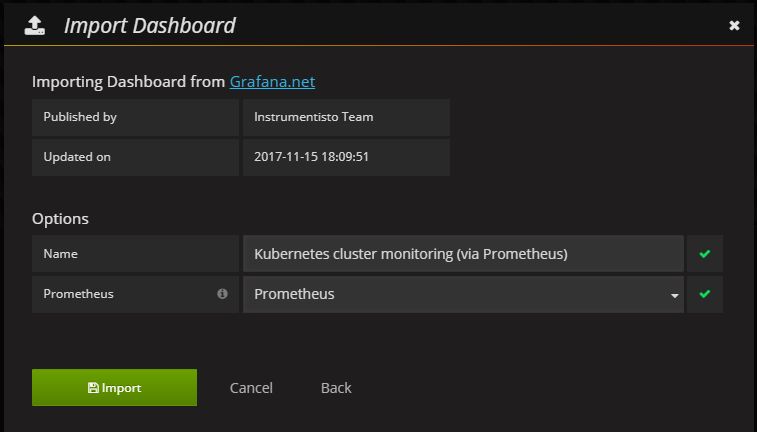

遇到的报错
1.extensions/v1beta1版本错误
[root@master-all k8s-prometheus-grafana]# kubectl create -f grafana/grafana-deploy.yaml
error: unable to recognize "grafana/grafana-deploy.yaml": no matches for kind "Deployment" in version "extensions/v1beta1"解决方法:
[root@master-all k8s-prometheus-grafana]# sed -i 's#\(.*\)extensions/v1beta1$#\1apps/v1#g' grafana/grafana-deploy.yaml2.缺少selector
[root@master-all k8s-prometheus-grafana]# kubectl create -f grafana/grafana-deploy.yaml
error: error validating "grafana/grafana-deploy.yaml": error validating data: ValidationError(Deployment.spec): missing required field "selector" in io.k8s.api.apps.v1.DeploymentSpec; if you choose to ignore these errors, turn validation off with --validate=false解决方法:在yaml文件中加入
selector:
matchLabels:
app: grafana
component: core3.apps/v1beta2版本错误
[root@master-all k8s-prometheus-grafana]# kubectl create -f prometheus/prometheus.deploy.yml
error: unable to recognize "prometheus/prometheus.deploy.yml": no matches for kind "Deployment" in version "apps/v1beta2"解决方法:
[root@master-all k8s-prometheus-grafana]# sed -i 's#\(.*\)extensions/v1beta2$#\1apps/v1#g' prometheus/prometheus.deploy.yml4.extensions/v1beta1版本错误
[root@master-all k8s-prometheus-grafana]# kubectl create -f node-exporter.yaml
service/node-exporter created
error: unable to recognize "node-exporter.yaml": no matches for kind "DaemonSet" in version "extensions/v1beta1"解决方法:
[root@master-all k8s-prometheus-grafana]# sed -i 's#\(.*\)extensions/v1beta1$#\1apps/v1#g' node-exporter.yaml5.selector缺少
[root@master-all k8s-prometheus-grafana]# kubectl create -f node-exporter.yaml
error: error validating "node-exporter.yaml": error validating data: ValidationError(DaemonSet.spec): missing required field "selector" in io.k8s.api.apps.v1.DaemonSetSpec; if you choose to ignore these errors, turn validation off with --validate=false解决方法:在kind为DaemonSet的spec下添加
selector:
matchLabels:
k8s-app: node-exporter